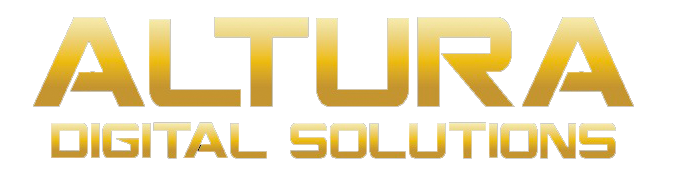Pay per click advertising is here to stay, and dealerships will continue to harness it for years to come. There are many arguments on what a PPC vendor should be providing the client in terms of useful info and key metrics. Today, this post will discuss three reports that most vendors do not provide to clients. These three reports will A) provide a better understanding of your competition B) Allow you to understand how consumers are searching and how/ where you show up according to their searches. And C) allow you to see how well your vendor is optimizing your campaigns to only show up for the most relevant searches. Let’s Dive in…
Auction Insights Report
Some vendors provide this, some don’t. Auction insights reports allow you to see how your ads stack up against the competition. How are your ads ranking compared with others out there. If you are unhappy with the average position of your ads, this is one place to start, especially if you sell a highly competitive product in a highly competitive market. Most dealers will want to know who they compete with and where they are showing up against everyone else. In this case, you’ll want to pay attention to Position Above Rate (how often a competitor’s ad shows up above you when you both show up for a search), and Overlap Rate (how often you and a competitor show up in the same search). These will allow you to understand the playing field better and to make more informed decisions on what to budget for and where to get more or less aggressive.
Search Terms Report
Not so much a report, but a list. Viewing the search terms for campaigns will allow you to understand how consumers are searching. You will see the search queries that triggered your ad. Why is this important to know? Two reasons actually. The first being it will help you to understand your consumers better. Knowing what your potential prospects are searching for will allow you to better understand their needs as well as tailor your strategy to be more effective. It will also allow you to understand how well your vendor is optimizing your campaigns using negative keywords (more on that in a second).
For example; let’s say you’re a BMW dealership using pay per click. Would you want your ads showing up for a search query like “cheap used bmw,” or “used bmw 3 series under $5000?” Probably not. What about a search query like; “BMW X5 lease price,” or “BMW 5 Series Cost?” Most likely, yes. This is why seeing the search terms is important.
Negative Keywords
This goes hand in hand with the search terms report above. For the unfamiliar, negative keywords tell Google and other PPC platforms when and where to exclude your ads. Using the example above; to ensure your ads don’t show for those two unwanted search queries, you’d want to have “cheap,” and “under $5000” added to your list of negative keywords. Adding large numbers of negative keywords will fine tune your pay per click efforts to ensure your ads are showing to the prospects you want to reach.
Another great example, especially for used inventory; You want to have your ad triggered for a search query like “used bmw 5 series,” NOT “used bmw 5 series transmission.” Depending on what keywords you are targeting, make sure your ads won’t be showing up for anything having to do with used parts!
And if you’d like to learn more about how to be more effective with your pay per click advertising. Feel free to contact us